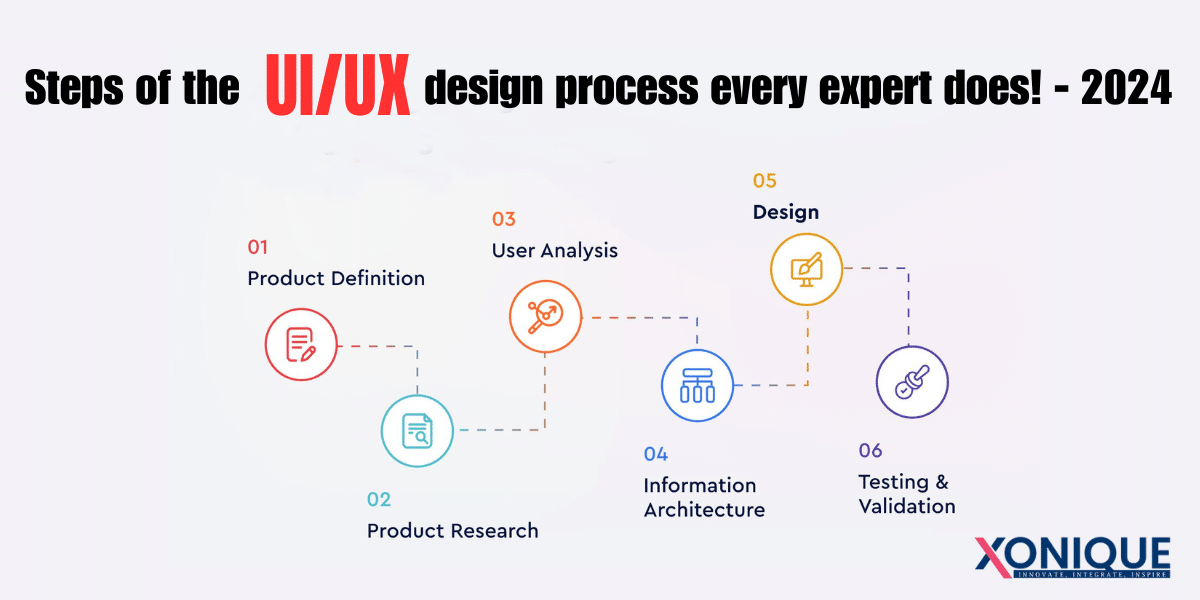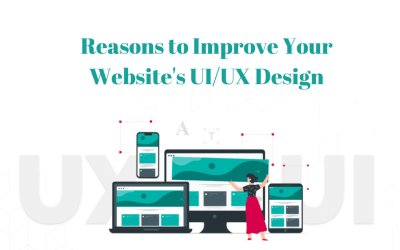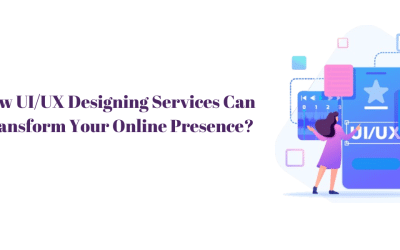AI has revolutionized the rules for UX/UI design. AI is introducing innovative and thrilling methods and tools that change how designers operate. Additionally, AI makes design processes more effective and efficient, allowing designers to focus on strategic elements. A successful UI/UX Design Services process is about understanding user needs through thorough research, custom design, iterative development, and extensive testing. That results in digital solutions that fulfill the needs of users and business objectives.
An engaging and easy user interface will entice an individual’s attention. An interface like this will lead the user through an experience we have designed specifically for the user. Clarity is the key to achieving this goal. Initially, it can be daunting, but if you follow the proper approach, designing can be a pleasant and enjoyable experience.
This blog offers a glimpse into the many steps involved in UX and UI design.
What Is UI?
The simplest definition of a user interface (UI) is anything an individual user can interact with to utilize an electronic product or service. This can include all kinds of touchscreens, screens, keyboards, sounds, and lighting. However, to understand the definition of UI, it’s important to understand its background and how it’s developed into an industry’s best practices.
Key UI Design Considerations
To create an engaging UI, Designers must consider the following four elements that are essential to a successful UI:
Page Layout
The ideal arrangement of a website or mobile application screen should be easy for people to comprehend. However, to achieve this, UI designers must make several carefully considered decisions, ranging from how to position the header to how much white space there is.
The Color Scheme And Fonts You Choose
UI designers carefully choose the color scheme and fonts for a web-based product’s user interface to ensure uniformity, accessibility, and alignment with the brand.
Interactive Elements
From button designs to drop-down menus, UI designers create the screens of digital products to ensure user-friendly flows.
Wireframes And Prototypes With High-Quality
UX designers usually make basic wireframes as well as prototypes. UI designers can turn them into highly detailed, functional, and interactive mockups of products.
What Exactly Is UX Designing?
UX design involves understanding your users and translating their experiences into products or solutions. It encompasses all the interactions users have when using your product, from beginning to end. It aims to answer how to assist people in achieving their objectives most simply and effortlessly.
Key UX Design Considerations
UX design is concerned with the user experience and the entire customer journey. Designers must consider the following elements that are essential to a successful UX:
Concentrate On The Users
There’s no UX without users. Therefore, it is crucial to include them in your design process. Implement a user-centric design approach. The first process is to investigate your target audience to determine their goals, needs, issues, and mental models.
It’s essential to remember that you’re not the user. Conduct comprehensive studies with real people you serve and create personas to guide design decisions that meet their needs. Business goals are essential. However, if the product, system, or service isn’t able to meet the demands and expectations of the customer, the result will be irritation and discomfort.
Prioritize Usability
Usability is one of the significant aspects of UX. It is the degree to which a particular user can complete a task in the product or service. A user with good usability must carry out their work efficiently and accurately, as they meet their needs and demands.
Usability testing is a valuable method of understanding how users use a product. Tests help identify common problems that can then be refined and addressed. There may be something stunning; however, if the users can’t complete their task, they’ll probably quit and look for another product or service. The time and effort you invest in usability testing can contribute to the achievement of your item.
Establish The Consistency
While developing a wholly innovative product idea is tempting, consistency is the central aspect of the best UX design. People like to feel familiar, and consistent design is a great way to remove confusion, making your product more accessible and user-friendly. Utilizing the same design elements, patterns, and actions that people feel comfortable with is essential. Utilizing familiar elements enhances usability and learning because users are already familiar with how something functions. The more relaxed a person is with how a product functions, the more quickly they can utilize your product.
Ensure you use the same elements, colors, and patterns in your style. Set up a shared design system to ensure all your team’s designers can use these elements. Consistent design will help save time and money since teams can use predefined elements.
Use Visual Hierarchy
Visual hierarchy is among the fundamental principles of visual design. An organized visual hierarchy directs viewers’ eyes to the essential elements of the page. Using design principles, such as contrast, color, and scale and contrast, you will ensure that those elements necessary to the page are visible. A well-designed visual hierarchy will aid users in navigating through the site, comprehending its contents, decreasing friction points, and enhancing the accessibility of your service or product. Recognizing the significance of the visual design principle, like visual hierarchy, can make your website stand out and offer a better experience to users who interact with it.
Let The User Have The Ability To Control
Excellent UX layout gives users autonomy in using the product or service. Allow users to rectify mistakes, or should they change their mind, provide them with the choice to go back in time and close or cancel the move.
How To Approach UI/UX Design?
UI/UX Design is part of the design process. It determines the direction or outcome of the product. A good approach to effective UI UX Design Services is to integrate the content, structure, and user experience in specific ways so that your company can achieve its goals. Use a user-centered approach when you are working on using the UI UX Design process. Adopting this strategy lets you create simple, easy, interactive micro-moments that delight your users. It has thrilling qualities that enable you to stick out from the rest! This is vital for anyone wanting to be a successful UX UI designer.
Key Steps Of a UX/UI Design Process
Now, let’s look at the steps involved in UX and UI designing.
Get To Know Your Customer’s Needs And Values
The very first stage of the design process consists of formulating a plan of action and exploring the fundamentals of the process for developing a product. It is the time to identify the goals between us and our clients that can allow us to tailor our service according to their needs. It is okay to ask questions about marketing goals, selling points, and strategies. Accessing marketing materials and consulting with individuals responsible for sales or marketing will aid in building a profile of your client.
The design team will discuss the product with the product manager. In a brainstorming session, you must identify the intended users and determine the instances of usage. Discuss the customer’s advantages of their product as well as the competition.
The information gathered can provide us with a foundation for the product. It is a good idea to consider making a video for the customer to keep them interested and collect the initial reviews. Record each step of your process. This can be used as a backup in case there is a moment of confusion in the future and provide concrete proof of your work. Other things to consider include asking queries about the product the customer needs to respond to.
Research Your Competition
Once the initial conversation is completed, it is time to dig further. Step two is conducting an investigation (if you are working on a product, this means assessing it) while keeping an eye on competition, trends, and customer rules and requirements. Competing products are a thorough analysis of strengths or weak areas, attractive options, and intriguing ideas. If the product we’re making already exists, create a comprehensive analysis.
The research will help you decide what the general style of the item will be (follow the common themes or branch out), but without getting deep into the specifics of what fonts, graphics, or colors to use. During this phase, you will contemplate the design of your website. A mood board in which each idea is collected and presented to the customer is an excellent method to gather feedback before starting the design process. A constant dialog with your client will help us avoid making mistakes and miscommunications.
Analysis
In this stage, you use what you have collected from the Research stage. You can create imaginary personas and map out your characters’ experiences based on the data gathered.
Creating hypotheses helps the creators understand the people who could use the product. It also helps create a realistic image of the final product, and design teams can determine what will appear after the delivery. Experience maps show how users interact with your product. You create them using visual representations by interacting with your client during the product design phase.
Sketch Your Idea
The next stage of your path is sketching. Utilize a whiteboard or paper to transform your gathered data into a product vision. Show the prototype in a low-fidelity way to the client and inquire about their opinions. This is a back-and-forth process of communicating the idea and then receiving feedback. Creating prototypes allows greater freedom to make modifications than with a live product.
Consider asking yourself questions such as: are the systems usable? What is the ease for an outsider, and does it deliver what you want? It is also possible to find an organization of employees from your organization and request them to join your initial test group. Be sure to record your progress and work process through documents.
Plan Your Product
Now is the time to design the product. It is the perfect time to think about colors and fonts, play around with different layouts and styles, etc. Your test group or “hallway tests” should frequently check the design. It is essential to conduct tests using a different group now and then, as they can provide a new perspective. Since they are familiar with the product, they’ll be able to identify new issues that the other team might have yet to notice.
The process of creating can be the longest part as you’re not just making the primary screens and adjusting your products to different sizes of screens and mobile devices, as well as adding error messages and loading animations. Remember that if the product you design will also be used for mobile devices, it could affect the layout of your entire site and the strategies you initially put in place.
Put The Solution Into A Website
If the customer is happy with your concept, it can be implemented on the website. If you still need to start using your design, it’s essential to collaborate with the front-end development team in the early stages. Hand-off tools for design. This process also involves creating the final user experience on mobile and web and minor tweaks to the UX, including micro-interactions or additional details you need to remember.
It is crucial to hold an end-of-year review with stakeholders and the team of developers to show the final product, address any questions they may have, and identify issues early. The resources you’re developing during this process must be discussed by the team working on development since it is only sometimes straightforward or even possible to implement.
Evaluate The Results And Make Improvements
The last step in the UX process is to assess the results. Although the method considers collaboration at each development step, a final quality inspection must be carried out. Design QA must be an integral element of the design procedure. Conduct usability tests and write reports. When your product has been launched, you should take advantage of tools that track customers’ journeys and find how they use it. Once you have run a few minutes with your device, it’s worthwhile revisiting it to check if it works as it should and perhaps identify areas for improvement.
UI/UX Design Trends For 2024
Explore the latest UI/UX Designing Services fashions for design in 2024. Utilize the latest trends in UI/UX to boost your company and improve the digital capabilities of your business.
Generative Design
Generative design is a new style of UI/UX that uses algorithms and artificial intelligence to create dynamic and flexible user experiences and interfaces. It allows for the automatic creation of designs, color schemes, typography styles, and content in response to user interaction with data inputs or defined specifications.
Bold Typography
The style is expected to remain popular until 2024. The world is moving from traditional, delicate typefaces to more assertive, bolder fonts. They allow the font to be bold and draw attention to users immediately. Utilizing strong typography gives personality to the user interfaces. It creates a visual structure that helps guide users through the content easily.
Additionally, to make your work attractive, you could combine bold typography with different designs, such as 3D Italics, bold letters, or drawings.
Colors That Are Complex And Animated
The 2024 year is when gradients have been taking the design world of UI/UX to the forefront, providing the most captivating and exciting new dimension to digital interfaces. The trend breaks traditional color schemes and allows us to design stunning, immersive user experiences.
Using complicated and animated gradients creates depth, richness, and a feeling of elegance in UI elements such as backgrounds and headers. This provides an appealing backdrop for the content. Additionally, consider using the psychology behind color to trigger specific feelings or communicate a brand message.
Glass Morphism
The concept draws inspiration from similar elements of frosted glass while incorporating the illusion of depth, transparency, and frosted glass aesthetics into digital interfaces. The effects can be applied to many UI and VI elements, including modals, cards, or navigation panes.
Even though this style is familiar and relevant, it must be updated. Like the fashion world, there are specific trends. Trends change and move in each cycle according to our preferences.
Parallax Effect
Scrolling is a visual technique commonly used to provide the illusion of depth and immersion on a web page or an app. It can create a feeling of depth within the user interface, making it more visually engaging. It is accomplished by moving background, middle-ground, and foreground elements with varying rates, which creates an illusion of 3D space.
If you are working on this design trend, it is important to focus on your design’s responsiveness on different screens and devices. Users of mobile devices, especially, are expected to have a pleasant experience.
Conclusion
An organized and systematic procedure can be very beneficial in designing a user-friendly experience and amazing user interfaces for digital products. When you’ve established the perfect design and UI/UX process, the collaboration and communication between the group become more efficient and well-organized. This will allow you to provide user experiences that are pleasing to customers and assist businesses in achieving their objectives.
The UI And UX Design Services stages adapt specifications so that the user understands the logic behind it and everything needed to get started on an application development stage. You must pay particular attention to the design of the UI/UX to prevent financial and time-related risks in subsequent phases.
Be aware that UI/UX design doesn’t simply consist of an array of “WOW” effects–but the complex analysis that decides the effectiveness of software products among people who use it after its release. An organized approach could go a long way in reducing the cost of development and design in the different phases of UX design.