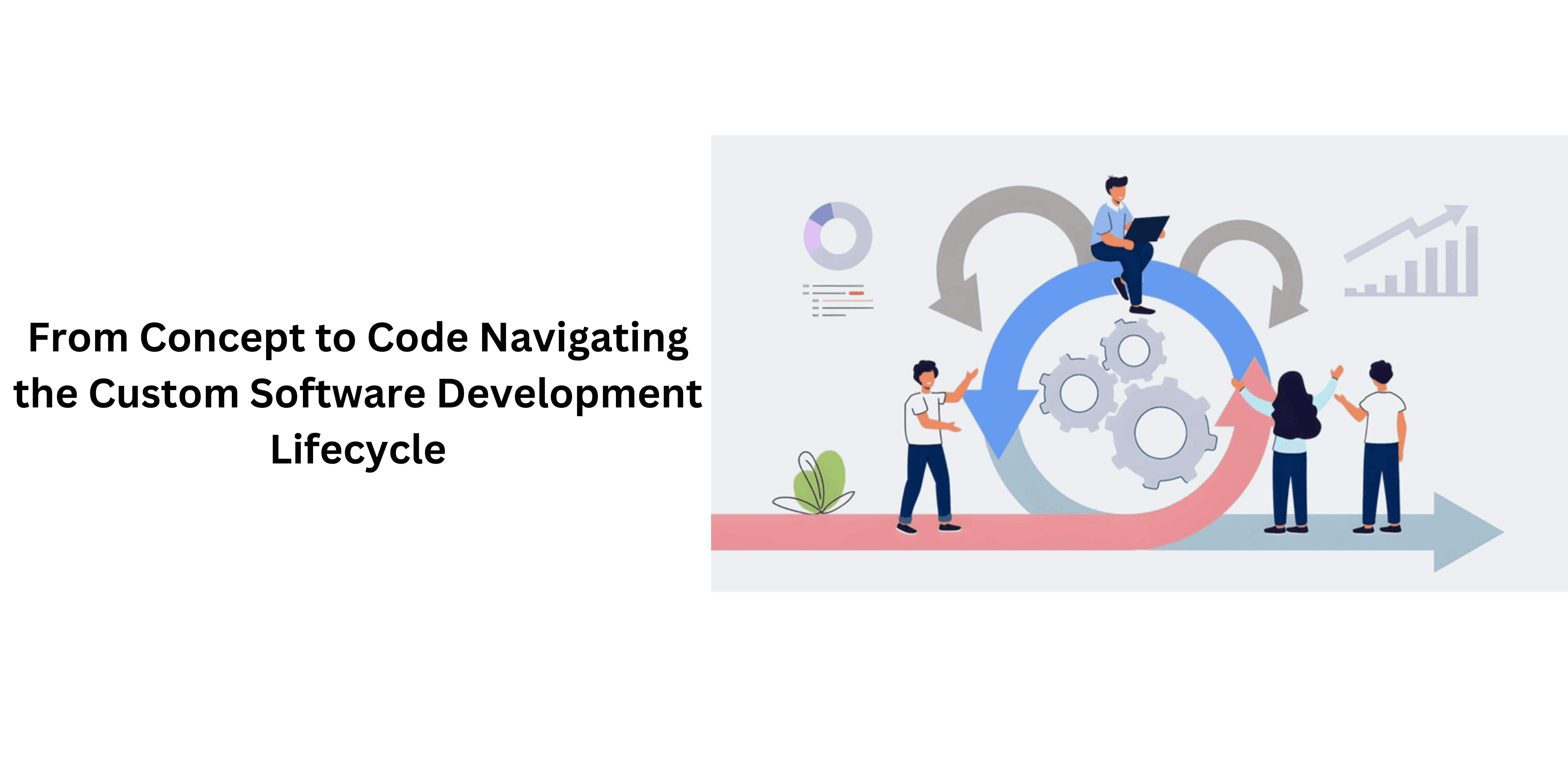Embarking on the journey from concept to code in custom software development is a dynamic and multifaceted process, encompassing various stages that collectively form the Software Development Lifecycle (SDLC). This intricate journey begins with a profound understanding of the envisioned solution, delving into the core concepts that will shape the software.
As the process unfolds, meticulous attention is given to requirements analysis, strategic planning, and the creation of prototypes to validate and refine ideas. The transition from conceptualization to the coding phase marks a pivotal moment, where the envisioned software takes tangible form. Quality assurance, client collaboration, and iterative development cycles play integral roles, ensuring that the final product not only meets but exceeds expectations.
Throughout this odyssey, factors such as user training, security integration, and post-implementation reviews add depth to the development lifecycle, creating a comprehensive approach that navigates the intricacies of custom software creation. Join us as we explore each stage, unraveling the nuances of turning visionary concepts into functional and effective code.
Requirement Analysis and Gathering
Requirement analysis and gathering form the bedrock of any successful custom software development endeavor, acting as the crucial initial phase where the foundation for the entire project is laid. This process involves a meticulous examination of the client’s needs, expectations, and business objectives to comprehensively define the software’s functional and non-functional requirements.
During this stage, communication between the software development team and the client is paramount. Engaging in thorough discussions, interviews, and workshops allows for a detailed exploration of the client’s business processes, challenges, and long-term goals. The goal is to unearth the intricate details that will shape the software solution, understanding not only what the client explicitly requests but also anticipating potential future needs.
Documentation becomes a key output of this phase, with detailed requirement specifications outlining the system’s features, functionalities, and constraints. This documentation serves as a roadmap for the development team, providing a clear and structured guide to follow throughout the software development lifecycle.
Moreover, effective requirement analysis involves prioritization, ensuring that the most critical features align with the client’s immediate goals. Prioritization is essential for resource allocation and helps in planning iterative development cycles.
The success of the entire software development process hinges on the accuracy and completeness of the gathered requirements. A well-executed requirement analysis lays the groundwork for subsequent stages, such as design, development, and testing, setting the stage for a successful and client-satisfying software solution. In essence, this phase acts as the compass that directs the project towards a solution precisely tailored to meet the unique needs of the client.
Strategic Planning
Strategic planning is a pivotal phase in the custom software development lifecycle, providing the project with a structured roadmap and a clear direction for achieving its objectives. This phase involves synthesizing the insights gained from requirement analysis and aligning them with the broader business goals, creating a strategic blueprint that guides the development process.
The strategic planning process begins with the formulation of a project plan that delineates the project scope, timeline, resource allocation, and milestones. Defining the scope is particularly critical, as it sets the boundaries for the project and ensures that the development team and stakeholders share a common understanding of the software’s objectives.
Resource allocation is another key aspect of strategic planning, involving the identification and allocation of human, financial, and technological resources. Proper resource planning is essential to ensure that the project progresses efficiently and that potential challenges are proactively addressed.
Moreover, strategic planning involves risk assessment and mitigation strategies. Anticipating potential challenges and devising plans to mitigate risks helps in maintaining project momentum and ensuring that the development process remains on track.
The creation of a project timeline with well-defined milestones facilitates effective project management. Milestones serve as markers of progress, allowing stakeholders to track the project’s development and providing the development team with a sense of accomplishment as they achieve key objectives.
In essence, strategic planning in custom software development is about creating a comprehensive and flexible strategy that adapts to changing circumstances while maintaining a focus on delivering a high-quality, on-time, and on-budget software solution. It acts as a guiding compass, ensuring that the development process remains aligned with both immediate project goals and the overarching business strategy.
Prototyping for Validation
Prototyping for validation is a crucial stage in the custom software development lifecycle, serving as a tangible bridge between conceptualization and actual implementation. This phase involves creating preliminary versions or mock-ups of the software to validate and refine the initial ideas before full-scale development begins.
The primary goal of prototyping is to provide stakeholders, including clients and development teams, with a visual representation of the proposed software. This visual model allows for a more concrete understanding of the system’s look, feel, and functionality. It acts as a feedback mechanism, enabling stakeholders to interact with the prototype and offer insights and suggestions for improvement.
Prototypes can take various forms, ranging from low-fidelity wireframes to high-fidelity interactive simulations. Low-fidelity prototypes focus on basic functionality and layout, while high-fidelity prototypes aim to simulate the final product more closely, including visual design and interactive elements.
The iterative nature of prototyping aligns with the agile development approach, allowing for quick adjustments and refinements based on stakeholder feedback. This flexibility is instrumental in ensuring that the final software product aligns closely with the client’s expectations and requirements.
Validation through prototyping serves multiple purposes, such as uncovering potential design flaws, refining user interfaces, and validating the feasibility of certain features. It helps in mitigating risks early in the development process, reducing the likelihood of major revisions or rework later on.
In essence, prototyping for validation is a proactive strategy that enhances collaboration, mitigates risks, and ensures that the custom software development process proceeds with a clear and validated vision, laying a robust foundation for the subsequent stages of implementation.
Designing the Blueprint
Designing the blueprint is a pivotal phase in the custom software development lifecycle, where the conceptual ideas and requirements gathered earlier are transformed into a detailed plan that serves as the architectural foundation for development. This phase involves the creation of a comprehensive design that encompasses the software’s structure, components, modules, and their interrelationships.
The design blueprint acts as a roadmap for developers, guiding them through the implementation process. It outlines the system’s architecture, specifying how different components will interact and function together to achieve the desired functionality. This detailed design is crucial for ensuring that the final software product is not only functional but also scalable, maintainable, and robust.
The design phase typically involves both high-level and low-level design. High-level design focuses on the overall system architecture, defining key components and their relationships. Low-level design delves into the details, specifying algorithms, data structures, and interfaces for individual modules or components.
During this phase, design decisions are made to address various aspects, including user experience, system performance, security measures, and integration with other systems. Consideration is given to factors such as data flow, error handling, and system constraints to ensure a holistic and efficient design.
Moreover, the design blueprint serves as a communication tool between different stakeholders, including developers, project managers, and clients. It allows for a shared understanding of the software’s structure and functionality, fostering collaboration and alignment of expectations.
In essence, designing the blueprint is about creating a detailed and well-thought-out plan that transforms conceptual ideas into a practical and implementable solution. This phase sets the stage for the coding and development phase, providing developers with a clear roadmap to bring the software to life.
Coding and Development
Coding and development mark the transformative phase in the custom software development lifecycle where the conceptualized ideas and meticulously designed blueprints are translated into actual, functional software. This critical stage involves the writing of code, the implementation of algorithms, and the integration of various modules to create a cohesive and operational software solution.
Developers use programming languages and frameworks identified during the design phase to bring the software to life. The coding process requires attention to detail, adherence to coding standards, and the utilization of best practices to ensure the resulting code is maintainable, scalable, and efficient.
Collaboration among the development team is essential during this phase, with frequent communication to address challenges, share insights, and ensure consistent progress. The agile development methodology, with its iterative cycles, allows for flexibility and responsiveness to changing requirements, fostering an environment where continuous improvement is prioritized.
Quality assurance is interwoven into the coding and development phase, involving rigorous testing to identify and rectify any defects or inconsistencies. Unit testing, integration testing, and system testing play integral roles in ensuring the software meets the specified requirements and functions seamlessly across different components.
Documentation is paramount throughout the coding process, providing custom software developers with a reference for their own work and aiding future maintenance and troubleshooting. Moreover, documentation facilitates knowledge transfer within the development team and offers transparency for stakeholders.
Ultimately, coding and development represent the tangible realization of the conceptualized software. It requires skill, collaboration, and a commitment to delivering a product that not only meets the client’s expectations but also adheres to industry standards and best practices. This phase lays the groundwork for subsequent testing, deployment, and ongoing maintenance of the software solution.
Quality Assurance and Testing
Quality assurance and testing constitute a critical phase in the custom software development lifecycle, ensuring that the software meets the specified requirements and functions reliably in diverse scenarios. This phase is dedicated to systematically evaluating and validating the software to identify and rectify any defects, inconsistencies, or performance issues before it is deployed.
The testing process encompasses various levels, starting with unit testing, where individual components are tested in isolation, followed by integration testing, which assesses the interactions between different modules. System testing evaluates the software as a whole, validating that it meets the overall project requirements. Additionally, user acceptance testing involves end-users assessing the software to ensure it aligns with their needs and expectations.
Quality assurance goes beyond mere error detection; it involves validating that the custom software solutions functions as intended, adheres to design specifications, and performs well under various conditions. Rigorous testing not only enhances the reliability of the software but also instills confidence in stakeholders regarding its effectiveness.
Automated testing tools are often employed to streamline the testing process and ensure thorough and repeatable evaluations. However, manual testing is crucial for assessing aspects such as user experience, usability, and subjective evaluations that automated tools may not capture.
Iterative testing is aligned with the agile development methodology, allowing for continuous feedback and adjustments throughout the development process. This iterative approach ensures that any issues identified during testing can be addressed promptly, preventing the accumulation of major defects.
In summary, quality assurance and testing are integral components of the software development process, acting as the final checkpoint before software deployment. Thorough testing not only enhances the software’s reliability but also contributes to overall customer satisfaction and the success of the custom software solution.
Client Collaboration and Feedback
Client collaboration and feedback are essential components of the custom software development lifecycle, fostering a dynamic and iterative process that aligns the developed solution with the client’s expectations and business objectives. This phase involves continuous communication and engagement with clients to gather insights, validate progress, and incorporate feedback throughout the development journey.
Regular client meetings and check-ins serve as opportunities for stakeholders to review prototypes, demos, or interim deliverables, allowing them to provide feedback on the evolving software. This iterative feedback loop, often aligned with agile development practices, ensures that adjustments can be made promptly, reducing the risk of misunderstandings and ensuring the final product meets or exceeds client expectations.
Client collaboration extends beyond formal review sessions to encompass ongoing communication channels. Open and transparent communication facilitates the exchange of ideas, clarification of requirements, and the establishment of a shared vision between the development team and the client. Clear communication is particularly crucial when addressing evolving business needs or changes in project priorities.
Moreover, involving clients in decision-making processes, such as feature prioritization or design choices, enhances their sense of ownership and ensures that the software solution aligns closely with their unique business goals.
Client collaboration and feedback also contribute to building a strong client-developer relationship, fostering trust and mutual understanding. This collaborative approach not only results in a more refined and targeted software solution but also helps manage expectations and ensures client satisfaction.
In essence, client collaboration and feedback are integral to the success of custom software development, creating a partnership that enables the development team to deliver a solution that not only meets technical requirements but also resonates with the client’s overarching business objectives and aspirations.
Iterative Development Cycles
Iterative development cycles are a cornerstone of agile methodologies in custom software development, emphasizing flexibility, adaptability, and continuous improvement throughout the project lifecycle. Unlike traditional linear approaches, iterative development divides the software creation process into manageable cycles, each producing a functional increment of the final product. This iterative approach allows for ongoing refinement and adjustments based on changing requirements, stakeholder feedback, and evolving business needs.
Each development cycle, commonly referred to as an iteration or sprint, typically lasts a few weeks and involves a focused effort to deliver a specific set of features or improvements. The iterative nature of these cycles allows for frequent inspection and adaptation, enabling the development team to respond quickly to feedback and accommodate changing priorities.
Key elements of iterative development include regular planning meetings, where the team collaborates with stakeholders to define priorities for the upcoming cycle. Continuous integration and testing are integral, ensuring that each iteration builds upon a stable and tested foundation. Additionally, demonstrations or reviews at the end of each cycle provide stakeholders with visibility into the progress made and an opportunity to provide feedback.
The iterative model promotes risk mitigation by allowing the identification and resolution of issues early in the development process. It fosters collaboration, as stakeholders are actively involved throughout the project, ensuring that the final product aligns closely with their expectations.
By embracing iterative development cycles, teams can deliver a more adaptable, client-focused, and high-quality software product, responding effectively to evolving requirements and delivering incremental value with each iteration. This approach is well-suited to dynamic and complex projects, enabling teams to navigate uncertainties and deliver a solution that evolves in tandem with the client’s needs.
Documentation for Clarity
Documentation for clarity is a fundamental aspect of the custom software development lifecycle, providing a structured and comprehensive record of the project’s design, requirements, and implementation details. This documentation serves multiple purposes, offering clarity to developers, stakeholders, and future maintainers, ensuring a shared understanding of the software solution.
The documentation process begins with the articulation of clear and concise requirements. Detailed requirement specifications outline the functional and non-functional aspects of the software, serving as a roadmap for the software development team. This initial documentation ensures that everyone involved in the project, from developers to clients, has a common understanding of the project’s scope and objectives.
Design documentation follows, providing an in-depth blueprint of the software’s architecture, components, and interactions. This documentation aids developers in implementing the software and serves as a reference point for troubleshooting or future enhancements.
Code documentation, including comments within the source code, explains the logic, functions, and dependencies of the codebase. This internal documentation not only facilitates collaboration among development teams but also streamlines the debugging process and helps maintain code integrity over time.
User documentation, such as manuals, guides, or online help resources, is crucial for end-users. It provides clear instructions on how to use the software, understand its features, and troubleshoot common issues, contributing to a positive user experience.
Documentation for clarity is not a one-time activity but an ongoing process. As the software evolves, documentation must be updated to reflect changes accurately. This commitment to documentation ensures transparency, knowledge transfer, and a smooth transition for anyone involved in the software’s lifecycle, promoting long-term maintainability and sustainability.
Deployment Strategies
Deployment strategies play a pivotal role in the custom software development lifecycle, determining how a software solution is introduced into its target environment while minimizing disruption and ensuring a smooth transition. These strategies encompass a range of approaches to deliver the developed software to end-users, considering factors such as scalability, reliability, and user impact.
- Big Bang Deployment: This strategy involves releasing the entire software solution at once. While it offers a quick transition, it can pose higher risks if issues arise since the entire system is affected simultaneously.
- Phased Deployment: In this approach, the software is released in phases or increments, allowing for gradual implementation. Each phase is tested and validated before moving on to the next, reducing the overall risk and providing early benefits.
- Rolling Deployment: Suitable for large-scale systems, rolling deployment involves gradually replacing instances of the old system with the new one. This ensures continuous availability and reduces the impact on end-users.
- Canary Deployment: A subset of users, often referred to as “canaries,” receive the new software first. This allows for real-world testing with a limited audience, providing valuable feedback before a full-scale release.
- Blue-Green Deployment: In this strategy, two identical environments (blue and green) exist, with only one actively serving production. The new software is deployed to the inactive environment, and a switch redirects traffic, minimizing downtime.
- Feature Toggles (Feature Flags): This approach involves deploying the new software with certain features disabled. These features can be gradually enabled, providing control over the release of specific functionalities.
The choice of deployment strategy depends on project requirements, risk tolerance, and the specific needs of the software and its users. A well-planned deployment strategy ensures a controlled and successful release, mitigating potential disruptions and maximizing the effectiveness of the custom software solution.
User Training and Support
User training and support constitute integral components of the custom software development lifecycle, ensuring that end-users can effectively utilize the new system and providing ongoing assistance for a seamless experience. This phase acknowledges that successful software adoption goes beyond development excellence and necessitates a proactive approach to user education and support.
User Training
Effective training programs are designed to empower end-users with the knowledge and skills needed to navigate and utilize the software efficiently. Training sessions may include hands-on workshops, instructional guides, video tutorials, or interactive online courses. Tailoring training materials to different user roles and proficiency levels ensures that each user group receives relevant and targeted information.
Documentation
Comprehensive documentation, including user manuals, guides, and FAQs, serves as a valuable reference for users. Well-crafted documentation provides step-by-step instructions, troubleshooting tips, and contextual information, enhancing users’ ability to independently navigate and utilize the software.
Support Mechanisms
Establishing robust support mechanisms is crucial for addressing user queries, troubleshooting issues, and providing timely assistance. This may involve setting up a dedicated helpdesk, creating an online support portal, or implementing chat and ticketing systems. The availability of knowledgeable support staff contributes to user confidence and satisfaction.
Feedback Loops
Encouraging users to provide feedback on their experiences fosters a continuous improvement cycle. Feedback can uncover areas for refinement, identify additional training needs, and inform future updates or enhancements to the software.
In summary, user training and support are ongoing processes that extend beyond the initial implementation. By investing in these aspects, organizations can enhance user proficiency, reduce the burden on support teams, and ultimately optimize the user experience with the custom software solution.
Performance Optimization
Performance optimization is a critical phase in the custom software development lifecycle aimed at enhancing the efficiency, responsiveness, and overall speed of the software solution. This process involves identifying and addressing bottlenecks, improving resource utilization, and ensuring the software meets performance expectations under various conditions.
Profiling and Analysis
The optimization process typically begins with profiling and analysis to identify areas of the software that may be causing performance issues. Profiling tools help developers gather data on resource usage, execution time, and memory consumption, pinpointing specific functions or modules that require attention.
Code Refactoring
Refactoring involves restructuring the code without changing its external behavior. This step focuses on improving the code’s clarity, maintainability, and performance. It may include optimizing algorithms, eliminating redundant operations, or addressing memory leaks.
Caching Strategies
Implementing caching mechanisms can significantly improve performance by storing frequently accessed data in a readily available format. This reduces the need to recalculate or retrieve the same information repeatedly, minimizing response times.
Concurrency and Parallelism
Leveraging concurrency and parallelism techniques enables the software to efficiently handle multiple tasks simultaneously. This can involve optimizing database queries, utilizing multi-threading, or adopting parallel processing to enhance overall system responsiveness.
Resource Management
Efficient resource management, such as optimizing database queries, managing connections, and minimizing network latency, is crucial for performance optimization. These optimizations contribute to faster data retrieval and processing.
Load Testing
Conducting load testing under simulated conditions helps assess how the software performs under different levels of demand. This allows developers to identify potential performance bottlenecks and make informed adjustments.
Performance optimization is an iterative process that requires continuous monitoring and refinement, ensuring the software meets or exceeds performance expectations as user demands evolve. By systematically addressing performance challenges, developers can deliver a highly responsive and efficient custom software solution.
Security Integration
Security integration is a paramount aspect of the custom software development lifecycle, encompassing measures and practices that safeguard the software solution from potential threats and vulnerabilities. This phase is essential to ensure the confidentiality, integrity, and availability of sensitive data and functionalities within the system.
Secure Coding Practices
The foundation of security integration lies in adopting secure coding practices during the development phase. Developers must follow established security guidelines, avoid common vulnerabilities, and utilize secure programming languages and frameworks.
Authentication and Authorization
Implementing robust authentication mechanisms ensures that only authorized users can access the system, while effective authorization controls dictate the level of access each user has within the application. This includes proper user credential management, password policies, and role-based access control.
Encryption
The integration of encryption techniques safeguards data during transmission and storage. Using secure encryption algorithms for sensitive information, such as personal user data and passwords, ensures that even if intercepted, the data remains unreadable to unauthorized entities.
Regular Security Audits and Testing
Conducting regular security audits and testing, including penetration testing and vulnerability assessments, helps identify potential weaknesses in the system. Proactive testing enables developers to address vulnerabilities before they can be exploited by malicious actors.
Security Patching and Updates
Staying vigilant regarding security patches and updates is crucial to address newly discovered vulnerabilities. Regularly updating the software and its dependencies helps in closing potential security loopholes and ensuring a resilient defense against emerging threats.
Monitoring and Incident Response
Integrating robust monitoring tools facilitates the early detection of suspicious activities or security breaches. Coupled with a well-defined incident response plan, this enables the development team to respond promptly to security incidents, minimizing potential damage.
Security integration is an ongoing and dynamic process that evolves alongside emerging threats. By prioritizing security measures throughout the software development lifecycle, organizations can fortify their systems against cyber threats and instill confidence in users regarding the confidentiality and integrity of their data.
Post-Implementation Review
The post-implementation review (PIR) is a crucial phase in the custom software development lifecycle, serving as a reflective and evaluative process that assesses the success of the project and identifies areas for improvement. This comprehensive review occurs after the software has been deployed and is in active use, allowing stakeholders to gain insights into the effectiveness of the developed solution and the overall development process.
Performance Evaluation
One key aspect of the PIR is the assessment of the software’s performance against predefined criteria and expectations. This includes evaluating whether the software meets user requirements, performance metrics, and business objectives. Stakeholders analyze user feedback and performance data to measure the impact and success of the implemented solution.
Lessons Learned
The PIR involves a thorough examination of the development process, highlighting both successes and challenges. This introspective analysis helps identify what worked well, areas that need improvement, and lessons learned for future projects. It promotes a culture of continuous improvement by capturing valuable insights from the development experience.
Documentation Review
Documentation, including requirements, design specifications, and user manuals, is scrutinized during the post-implementation review. Ensuring that documentation accurately reflects the implemented solution contributes to better understanding, maintenance, and potential future enhancements.
User Experience and Satisfaction
Gathering feedback from end-users is a critical component of the PIR. Understanding user experiences, preferences, and pain points provides valuable input for refining the software and enhancing future development efforts. High user satisfaction is indicative of a successful implementation.
Scalability and Future Planning
The PIR also considers the scalability of the software solution and its readiness for future enhancements. Evaluating how well the system accommodates growth, changing requirements, and emerging technologies informs strategic planning for the software’s long-term viability.
In essence, the post-implementation review is a reflective and forward-looking process that informs future development efforts, reinforces best practices, and ensures that the custom software solution aligns effectively with organizational goals and user expectations.
The Key Takeaway
In conclusion, the custom software development lifecycle is a dynamic and iterative journey that transforms conceptual ideas into tangible, functional solutions. From the initial stages of requirement analysis to the post-implementation review, each phase plays a vital role in shaping the success of the project.
The emphasis on client collaboration, iterative development cycles, and thorough documentation ensures a client-focused, adaptable, and maintainable software solution. Security integration, performance optimization, and user training contribute to the reliability, efficiency, and usability of the final product.
The deployment strategies employed define how seamlessly the software is introduced to end-users, and the post-implementation review reflects on the journey, gleaning insights for continuous improvement. Through this holistic approach, the custom software development lifecycle not only delivers a tailored solution but also establishes a foundation for future innovation and refinement.